 Source:MIRACLE GAMES
Source:MIRACLE GAMES
 Release Time:2024-12-17 17:09:43
Release Time:2024-12-17 17:09:43
 Views:345
Views:345
Experience good games, come to Miracle Games Store.
Dear MG Players,
To provide you with an even better and more immersive gaming experience, "Nova: Space Armada" is now available for download on Android devices. Your account is interoperable between the mobile and PC versions, allowing you to enjoy the game on a large screen with your PC or during your free time on your mobile device.
Below are the instructions for downloading and installing the mobile version:
Step 1: Click on the MG bubble icon within the game, as shown below.

Step 2: Click on the "Customer Service" button in the top right corner, as shown below.
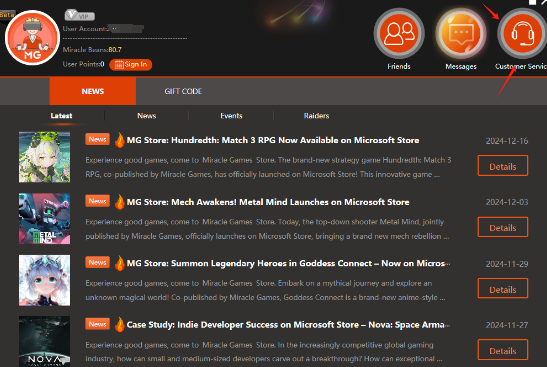
In the customer service interface, you can quickly provide feedback on any issues you encounter and also directly access the MG App Store's official website, as illustrated below.
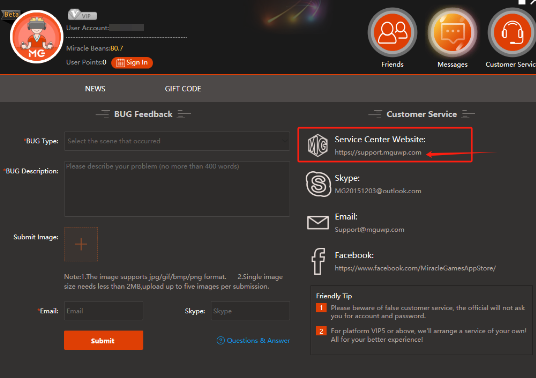
Step 3: Enter the MG App Store.
Once inside the MG App Store, use the search bar to find the Android version of the game you want to download. Simply search for "Nova: Space Armada", as shown below.
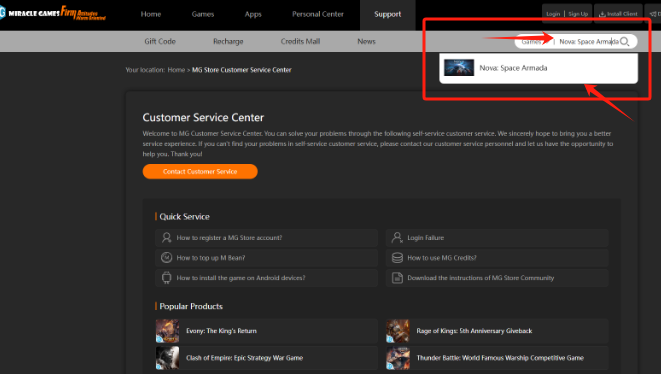
Step 4: Download.
After entering "Nova: Space Armada" in the search bar and pressing Enter, you will be directed to the game's details page.
Select the "Download from MG App Store" button on the right to download the mobile version of the game, as illustrated below.

Step 5: Install.
Once the download is complete, you will receive an APK file.
Transfer the downloaded APK file to your Android device and install it, as shown below.
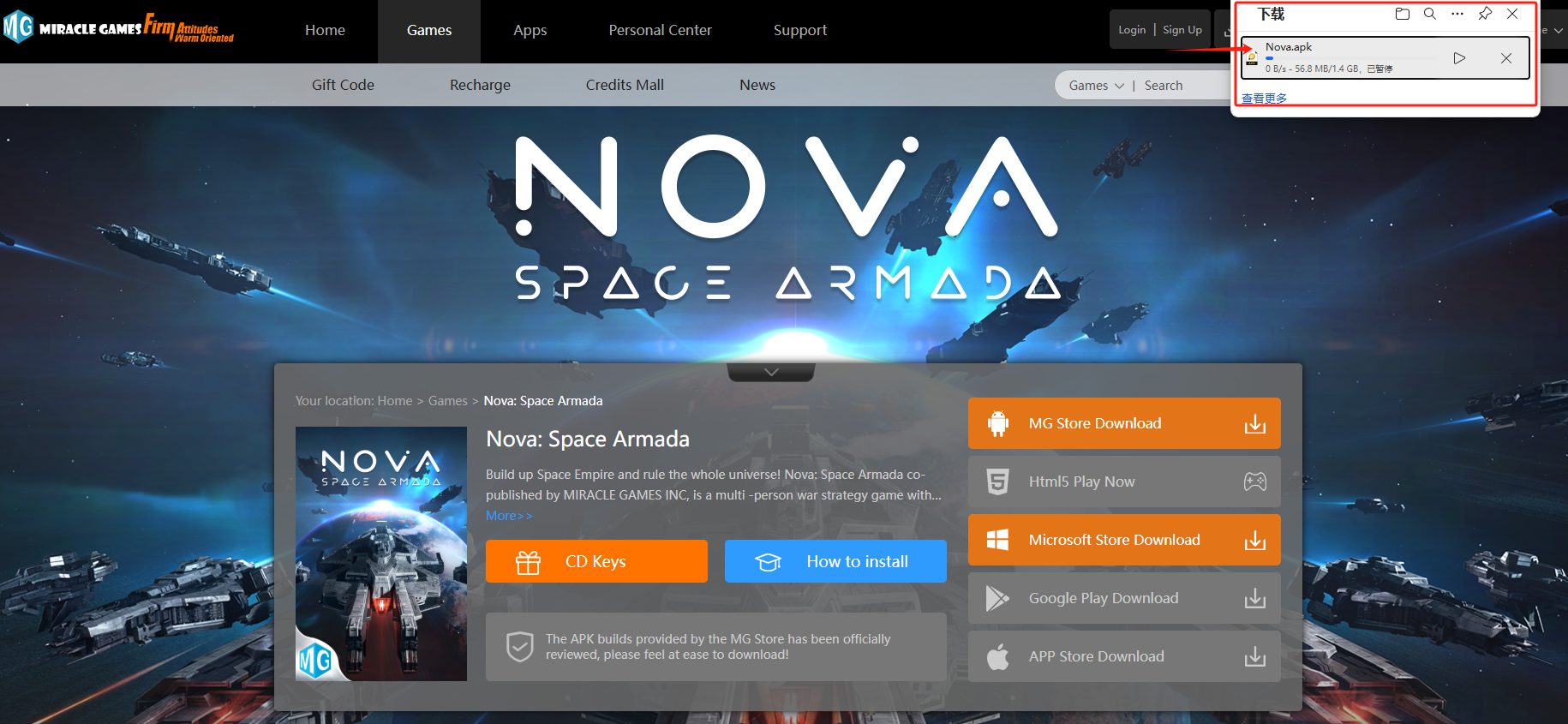
Step 6: Login.
To log in on your mobile device, simply enter your MG account credentials from the PC version, as shown below.

Friendly Reminder: The Android and PC versions share the same game server, so you do not need to create a new account.
Facebook:https://www.facebook.com/MiracleGamesAppStorehttps://www.facebook.com/MiracleGamesAppStore
Discord:https://discord.gg/tVFXZwp
Email:Support@mguwp.com
"Nova: Space Armada" Operations Team
Date:12/17/2024