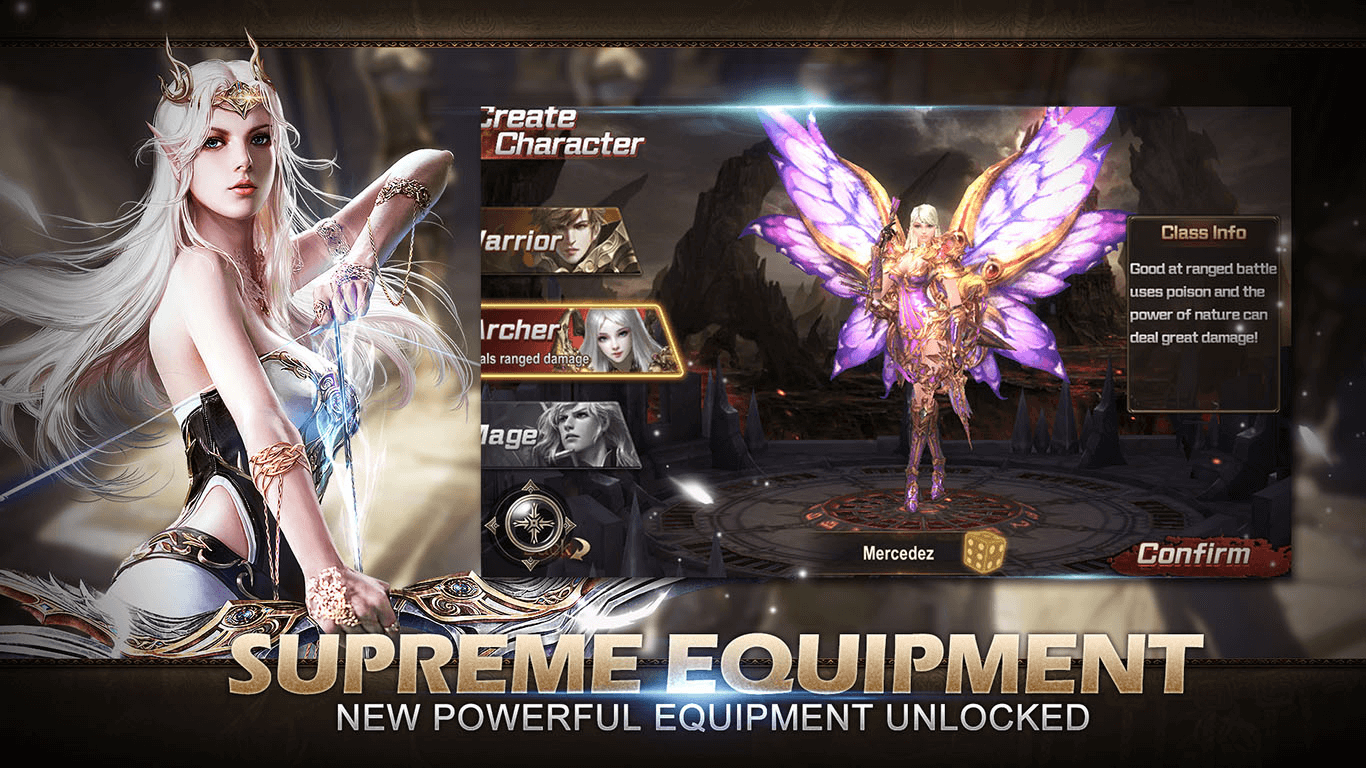Source:Miracle Games
Source:Miracle Games
 Release Time:2020-04-16 23:44:23
Release Time:2020-04-16 23:44:23
 Views:209
Views:209
Dear players: The maintenance of the Windows 10 version is now complete, and you can log in to the game after updating.
Notice:
Players who are still unable to enter the game now please open the Microsoft Store to update the game. You can log in to the game after the update is complete
How to update in the Microsoft Store?There are two ways to get updates
No.1
(1) Open the Microsoft Store, click the button "..." in the upper right corner, and click "Download and Updates"
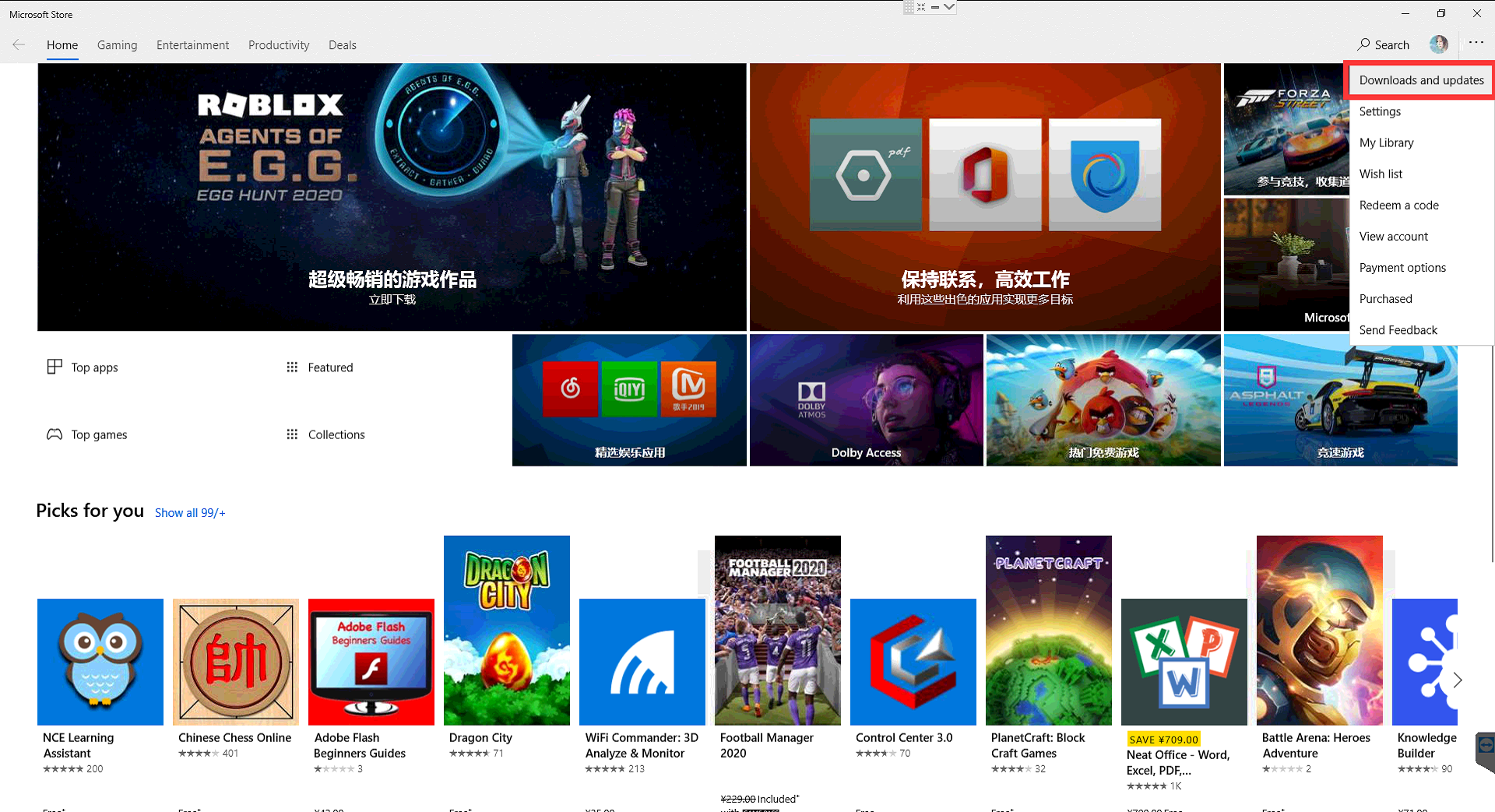
(2) Click the button "Get Updates" and Blades and Rings will start to update
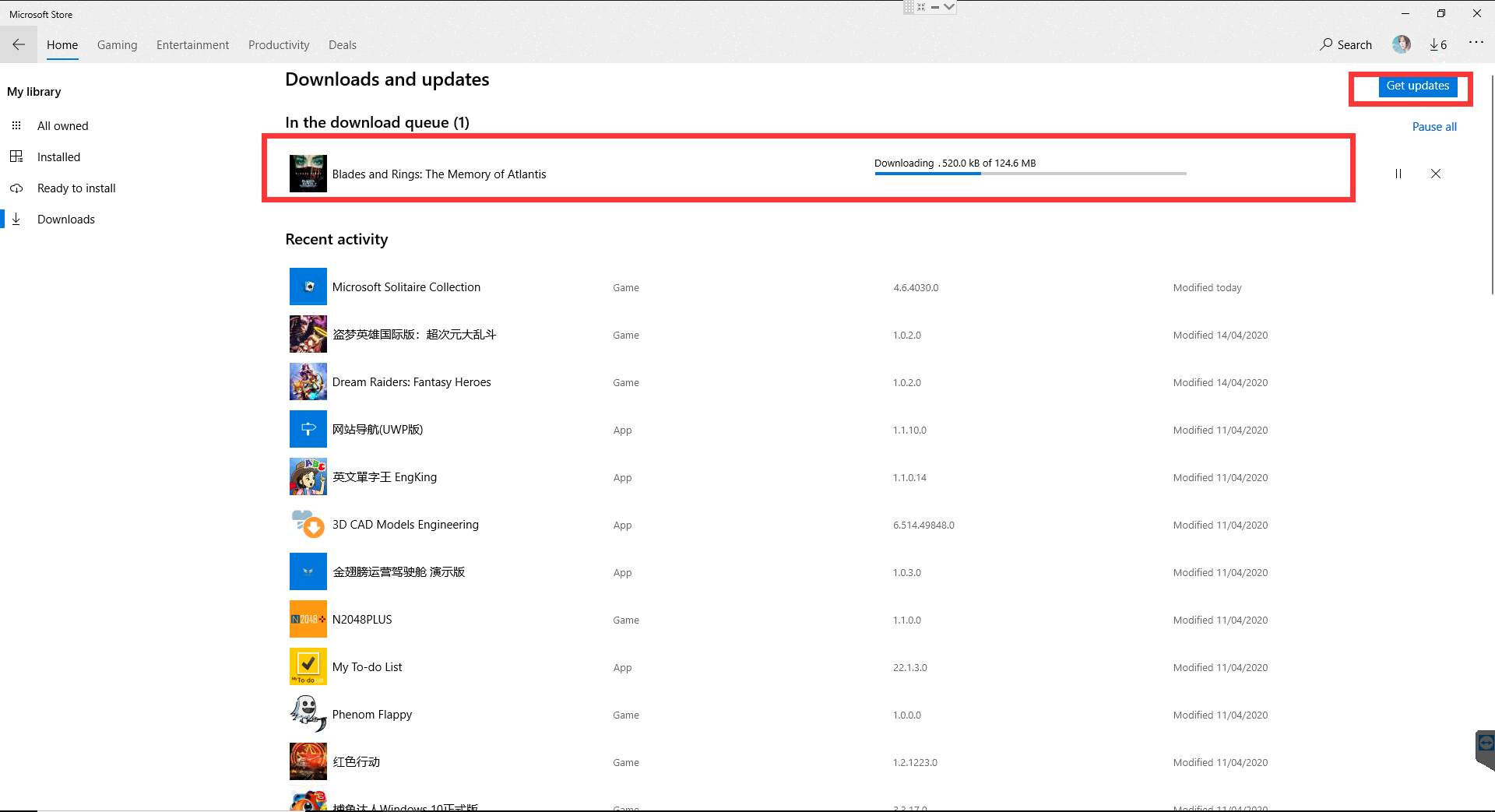
(3) After the update is complete, click "Lanuch" to enter the game
No.2
(1)Open the game, the game will prompt that the version is too old, need to update, click "Confirm"
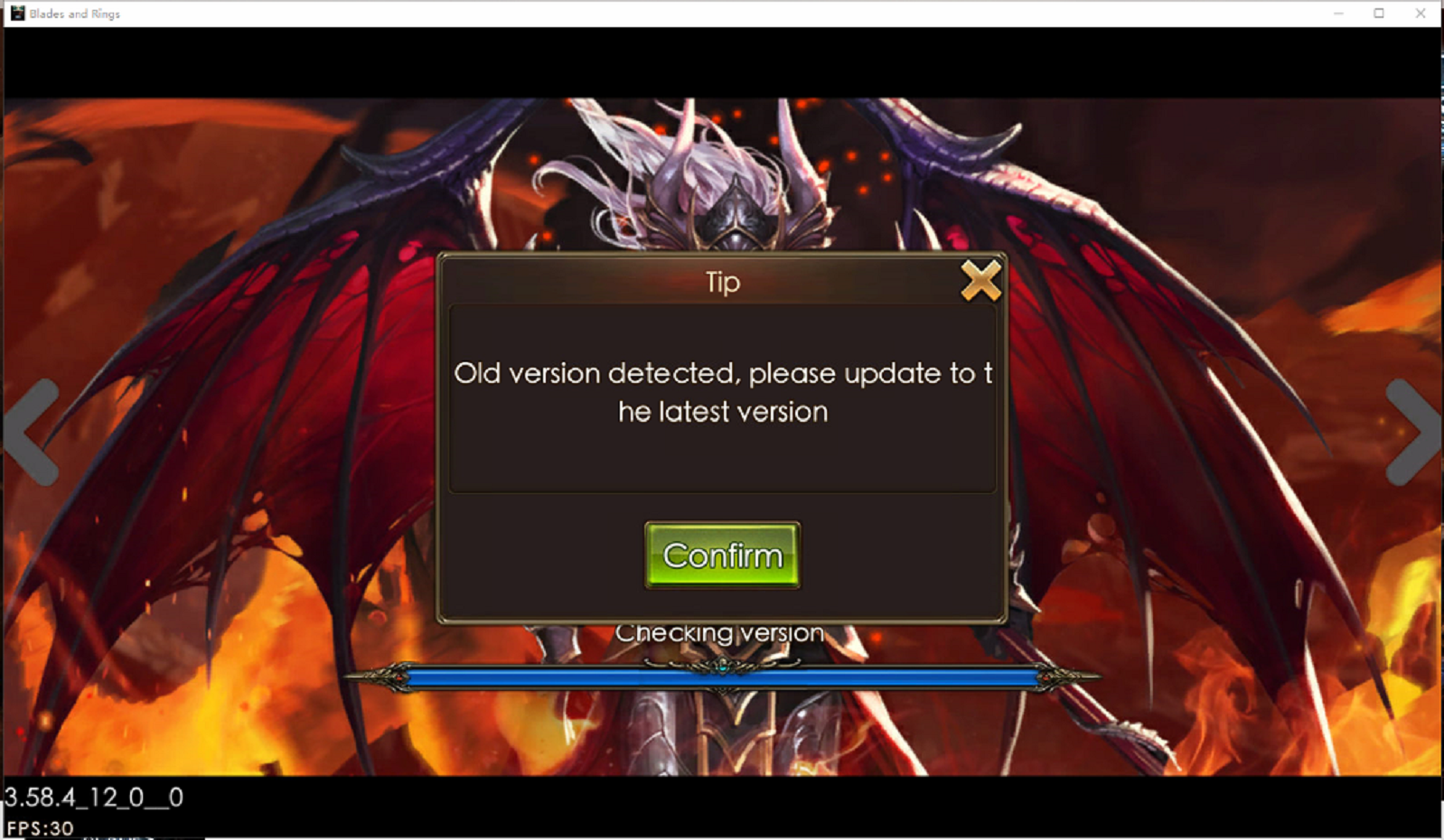
(2)After clicking Confirm it will jump to the Microsoft Store download jump page, click "Install/Play"
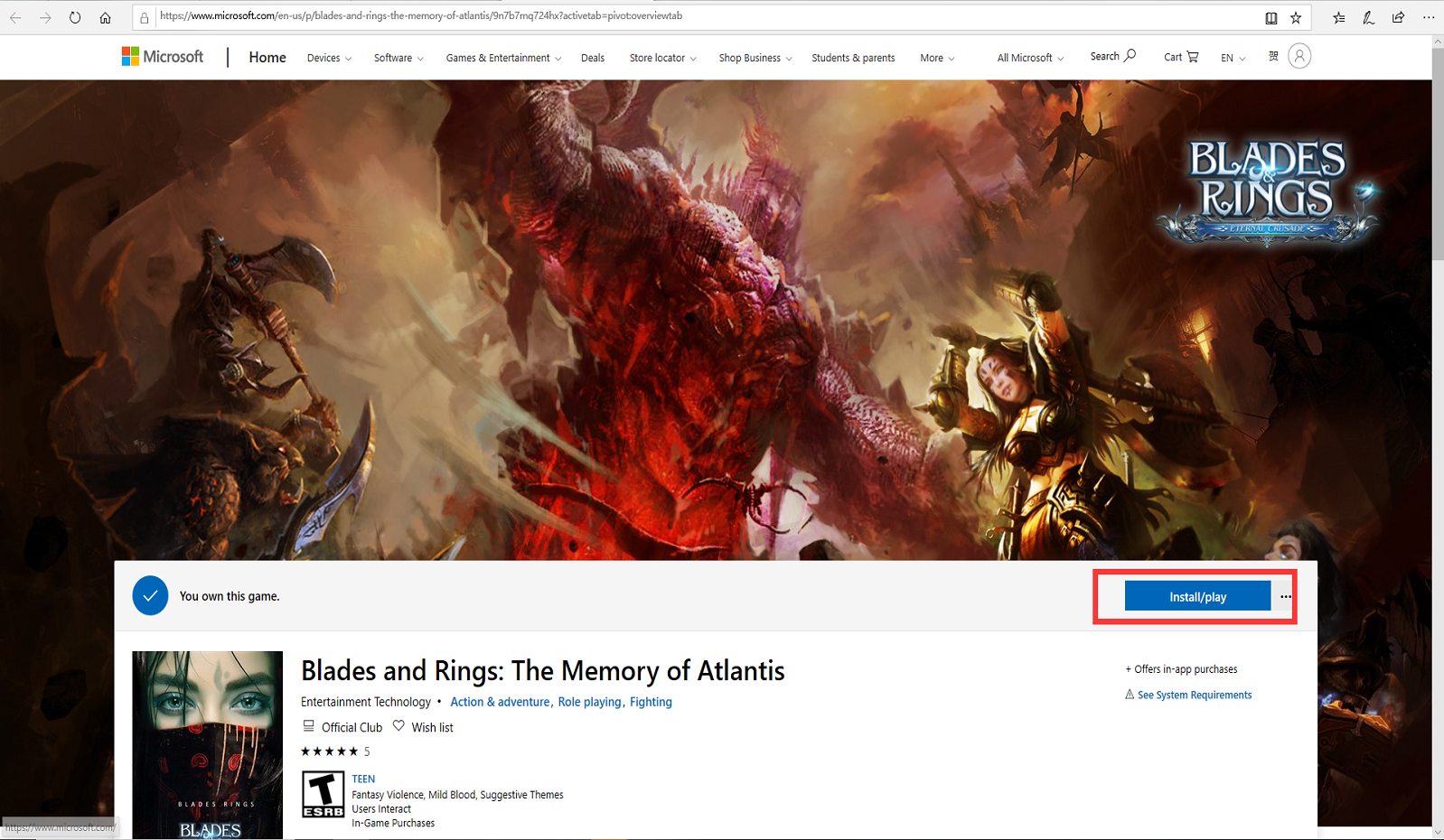
(3)After clicking "Install/Play" it will jump to Microsoft Store and the game will start to update
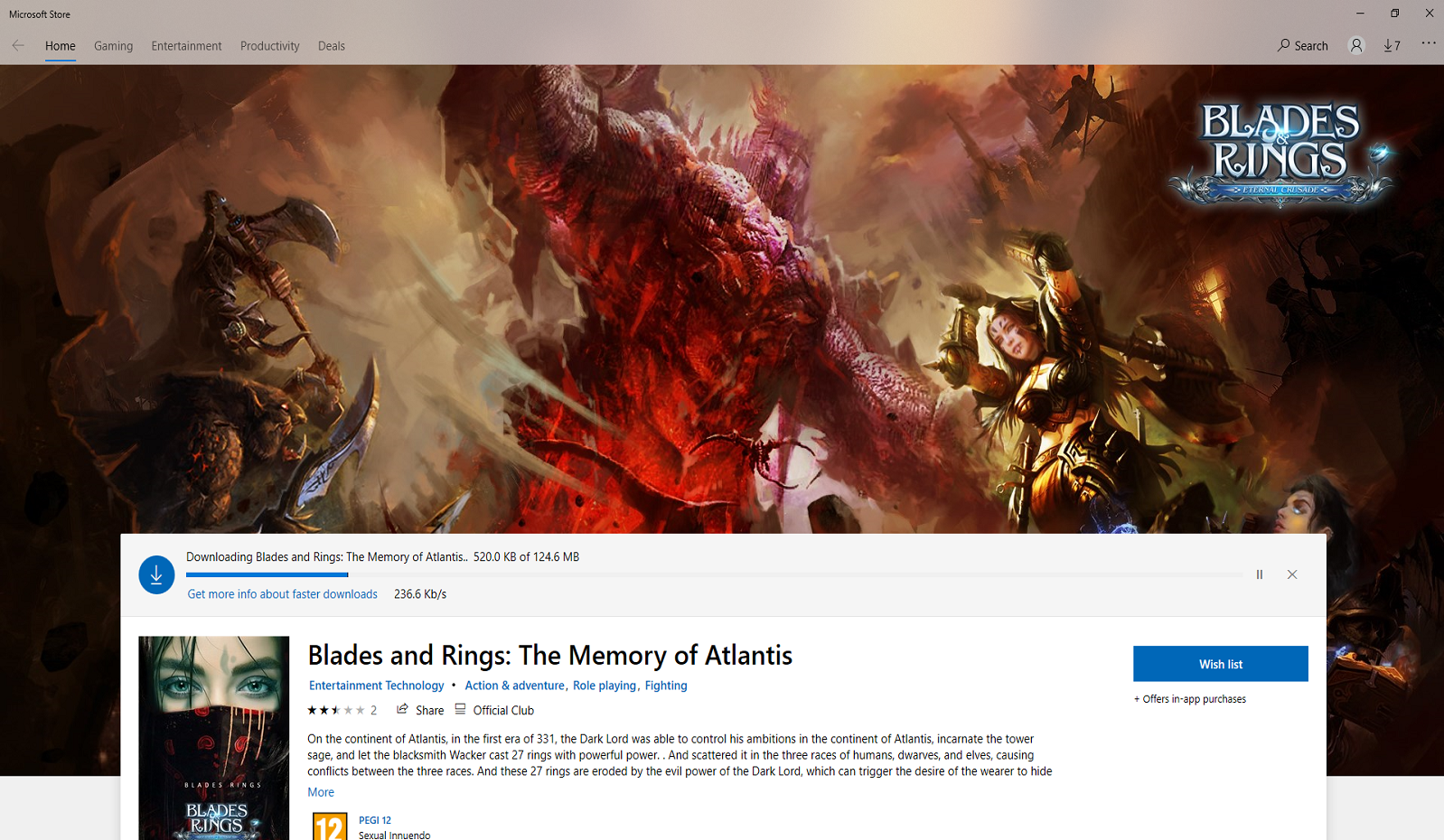
(4) After the update is complete, click “Play” to enter the game
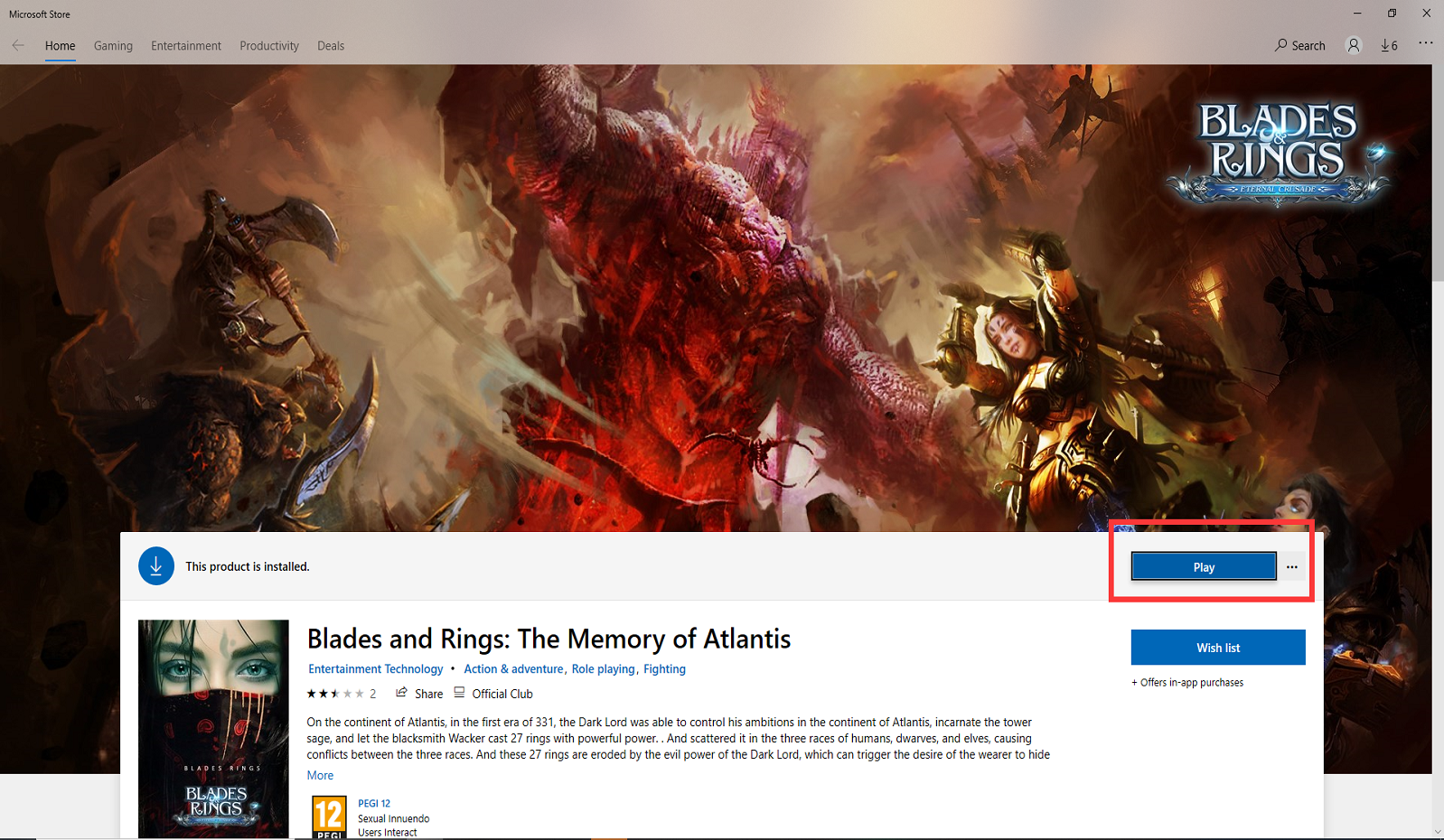
Miracle Games Blades and Rings official website: [Click to Enter]
Miracle Games Win10 version download: [Click to Download]
Miracle Games fanpage: [Click to Enter]
Follow our fan page to get gift codes.
The free trade system, in which players can freely trade items without price restrictions. A powerful and diverse social system, including Emperors and civilians, masters and apprentices, guilds and teams. Plus a balanced and exciting world boss system where bosses can be found across the world map and refresh all day long.